Using a unique commenting style for your blogger blog makes the blog user friendly. There are available websites that offer this property to a blogspot blog. Examples are IntenseDebate, Disqus etc.
In this guide, I will be teaching you how you can add a stylish WordPress comment box to a blogspot blog using IntenseDebate.
You may also like: How to start fashion designing business in Nigeria
Why you should use IntenseDebate comment system on your blogspot blog?
IntenseDebate is a wonderful platform that meets the need of optimizing the user friendly nature of a blogspot blog through its stylish commenting system. It offers unique features such as rating, email notifications, blacklisting, reputation scores, comment profile and lots more.IntenseDebate allows readers to easily comment on a blog post even with their social media accounts. It has a way of beautifying the comment section of a blogspot blog.
You can check the comment section of this blog to how the IntenseDebate stylish WordPress comment box looks like.
How to add IntenseDebate WordPress style comment box to blogger
Installing IntenseDebate to blogger is simple and straight forward. Ensure to follow this legit guide step by step and can successfully install it on any blogspot blog.- Go to the IntenseDebate website.
- Click on the sign up button at the top of the website.

- Enter your username, email, password and click on the "I want to install IntenseDebate on my blog or website". Click sign up afterwards.
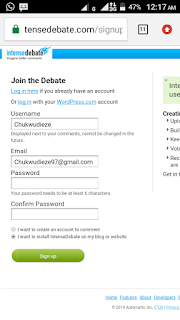
- Next is to verify the email address by clicking on the link sent to you via email.
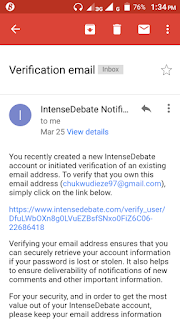
- Click continue with your installation.

- Enter your blog URL in the space provided and click the next step button.
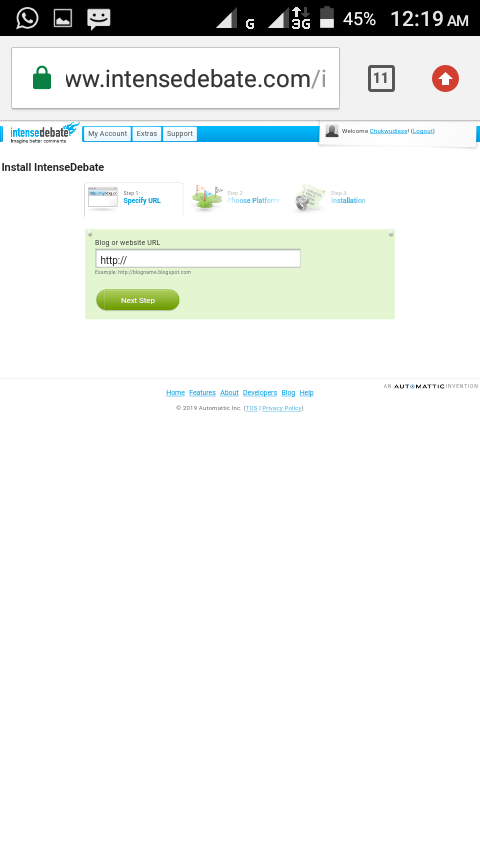
You may also like: How to start cosmetics distribution business in Nigeria
- Create a new tab on your browser and open your blogger dashboard.
- Go to Theme.
- Click on Backup/Restore and download full template.
- Go back to the IntenseDebate website and on the procedures listed on the site, you will find choose file as shown in the image below.
- Browse to the document where you saved that template and upload the template.
- Click on the upload file and continue button.
- Copy the entire code updated by IntenseDebate by clicking on it and pressing ctrl+C on your keyboard to copy.
- Go back to your blogger dashboard. Click on Theme.
- Click on edit HTML
- Press ctrl+A to highlight the template code and Ctrl+V to paste the previous code copied from IntenseDebate website.
- Click save template.
- Go to the IntenseDebate website and activate commentluv.
You have successfully installed IntenseDebate on your blogger blog if you have followed this guide properly.
If you found this post helpful or you have any question, please leave a comment below.










